With the new Apple iOS 8.4 our friends in Cupertino decided to add “enhancements” to our music with Apple Music. Unfortunately, if you turn on iCloud Music with Apple Music to get enhancements it can in turn can and most likely will delete some of your music and Playlists. For me it deleted ALL of my Playlists from my iPhone, but not from my iTunes on my computer.
Of course I didn’t know until I looked for my Playlist that I created for my son when he is having trouble sleeping and it was gone. Not just that one, but every single Playlist I had created over the many years I have had iTunes on my computer. Well, I flipped a gasket at this point, but when I got to the point of sanity again I said to myself “what deleted them from my phone?” One of the first things I thought was one of my kids hit something while playing Lego’s or SpongeBob. Problem is they never click an “okay” button or anything that isn’t part of the game that they have played with me at least a few times before I let them go with it themselves.
By this time I finally gotten to the point that I was going to just sync everything back. This is where the kicker hit me. I plugged the iPhone into the computer, went to the Music part of the Sync to select the “sync ALL music to my iPhone” it wasn’t there. In its place was the big bold message that my music was synced with my “iCloud Library” and no choice to select what I wanted to Sync. Since I had read about the “My Music” and looked it over with a glance after the initial iOS upgrade I decided to give the My Music the free trial last week. I didn’t see that turning on the iCloud Library was going to delete anything. It was enhanced features and just supposed to be music selected for me with these cute bubbles with artist in that I chose.
Since I couldn’t see a way to sync the music back I thought that it had to be a setting in the iPhone that was causing my Desktop iTunes client to present the iCloud Music Library message. Low and behold when I went into my Setting > Music did I find the screen pictured here. If you make sure to turn off the ones circled in Red you will be able to plug your phone back into your computer, let iTunes load and see the old Sync Music page to re-sync your Playlist or any missing music. I turned off Apple Music as a whole for my iPhone as you can see in the picture.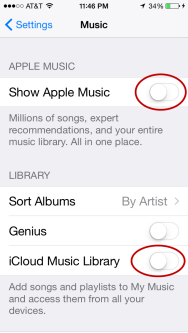
It is completely out of my thought process as a SysAdmin and a beta tester for many programs that this wasn’t caught. This is a major issue that someone has had before. In fact, after a little Google Search I found multiple web sites with info and a discussion post on the Apple Forums from users with the problem. One of the web sites is one that I read and follow on Twitter, but had missed this article on iPhone in Canada. I wish I had paid better attention and Gary I will from now on. I had not used the feature until last week and didn’t notice the problem until tonight when I went to use the Playlist I created for my son.
I love my iPhone, I really dislike Apple as a company.
